How to Print from Your iPhone in 5 Easy Steps-From communication to entertainment, our iPhones have revolutionized the way we interact with the digital world. But did you know that your iPhone can also be your personal printing assistant? In this ultimate guide, we will walk you through the simple and easy steps to print directly from your iPhone. Say goodbye to the hassle of transferring files to your computer or searching for a nearby printer.
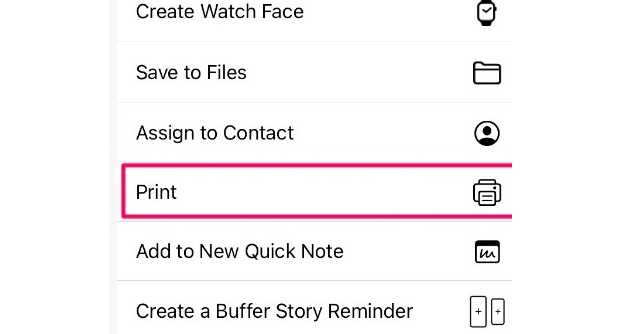
With just a few taps on your screen, you can now print photos, documents, and even emails from the comfort of your own home or office. Whether you need to print important documents for work or simply want to preserve a special memory, this guide will equip you with the knowledge and tools to make printing from your iPhone a breeze. G
et ready to unlock a whole new level of convenience with this step-by-step guide on how to print from your iPhone in five easy steps.
Why you should print from your iPhone
Printing from your iPhone offers a multitude of benefits that can enhance your productivity and convenience. One of the main advantages is the ability to print on the go. Whether you’re at a client meeting or on vacation, having the option to print directly from your iPhone can save you time and effort.
Additionally, printing from your iPhone eliminates the need for a computer or laptop, streamlining the process and making it more accessible for everyone.
Another advantage of printing from your iPhone is the ability to print directly from apps. Many apps, such as Microsoft Word, Excel, or even the Photos app, have built-in print options that allow you to easily select and print your desired content.
This seamless integration ensures that you can print your documents or photos without the need for additional software or complicated workarounds.
Printing options for iPhone users
Before diving into the step-by-step guide, let’s explore the different printing options available for iPhone users. Apple provides various methods to connect and print from your iPhone, ensuring compatibility with a wide range of printers, The Here are a few options you can consider:
1.First, AirPrint: AirPrint is a wireless printing technology developed by Apple. It allows you to print directly from your iPhone to any AirPrint-compatible printer without the need for additional software or drivers. This is the simplest and most convenient method for iPhone users, as it requires minimal setup and offers seamless integration with your device.
2. Next, Third-party printing apps: If your printer doesn’t support AirPrint, don’t worry! There are several third-party printing apps available on the App Store that can bridge the gap. These apps act as intermediaries between your iPhone and the printer, enabling you to print wirelessly. Some popular third-party printing apps include Printer Pro, PrintCentral, and Epson iPrint.
3. Next, Wireless printers: If you’re in the market for a new printer, consider investing in a wireless printer that supports AirPrint. These printers are specifically designed to work seamlessly with Apple devices, ensuring a hassle-free printing experience. With a wireless printer, you can enjoy the convenience of printing directly from your iPhone without any additional setup or configuration.
Now that you’re familiar with the printing options available, let’s dive into the step-by-step guide on how to print from your iPhone in five easy steps.
Step 1: Setting up your printer
Before you can start printing from your iPhone, you need to ensure that your printer is properly set up and connected to your Wi-Fi network, The Follow these steps to set up your printer:
1. First, Place your printer within range of your Wi-Fi router.
2. Next, Power on your printer and ensure it is connected to a power source.
3. Next, Connect your printer to your Wi-Fi network by following the instructions provided by the manufacturer. This usually involves navigating through the printer’s settings menu and selecting your network from the available options.
4. Next, Once your printer is connected to the Wi-Fi network, ensure that it is turned on and ready to receive print jobs.
Step 2: Connecting your iPhone to the printer
Now that your printer is set up, it’s time to connect your iPhone to the printer, The Here’s how you can do it:
1. First, Open the Settings app on your iPhone.
2. Next, Scroll down and tap on “Wi-Fi”.
3. Next, Ensure that Wi-Fi is turned on and your iPhone is connected to the same Wi-Fi network as your printer.
4. Next, Open the app from which you want to print, For example, if you want to print a photo, open the Photos app.
Step 3: Choosing the document or photo to print
Once your iPhone is connected to the printer, it’s time to select the document or photo you want to print. The process may vary slightly depending on the app you’re using, Heres a general guide on how to choose the content to print:
1. First, Open the app from which you want to print.
2. Next, Navigate to the document or photo you want to print.
3. Next, Tap on the share icon, usually represented by a square with an arrow pointing outwards.
4. Next, In the share menu, look for the “Print” option and tap on it.
Step 4: Adjusting print settings
After selecting the content you want to print, you may need to adjust some print settings to ensure the best possible printout, Here’s how you can adjust the print settings on your iPhone:
1. First, In the print preview screen, tap on the printer settings icon, usually represented by a gear or wrench.
2. Next, In the settings menu, you can adjust options such as the number of copies, paper size, print quality, and more.
3. Next, Once you’ve made the necessary adjustments, tap on the “Print” button to start printing.
Step 5: Printing from your iPhone
Now that you’ve set up your printer, connected your iPhone, and adjusted the print settings, it’s time to print! Here’s how you can print from your iPhone:
1. Double-check that your printer is turned on and ready to receive print jobs.
2. Next, Tap on the “Print” button in the print settings menu.
3.Next, Wait for the printing process to complete. Depending on the size and complexity of the document or photo, this may take a few seconds or longer.
4. Next, Once the printing is complete, collect your printed document or photo from the printer’s output tray.
Troubleshooting common printing issues
While printing from your iPhone is generally a smooth process, you may encounter some common issues along the way, Here are a few troubleshooting tips to help you overcome these problems:
1. First, Ensure that your printer is turned on and connected to the same Wi-Fi network as your iPhone.
2. Next, Restart your iPhone and printer to refresh their connections.
3. Next, Update your iPhone’s software to the latest version to ensure compatibility with your printer.
4. Next, Check for any error messages or notifications on your printer’s display and follow the instructions provided.
5. Next, If you’re using a third-party printing app, make sure it is up to date.
Printing tips and tricks for iPhone users
Now that you’re familiar with the process of printing from your iPhone, here are a few additional tips and tricks to enhance your printing experience:
1. First, Save paper and ink by previewing your document or photo before printing. This allows you to make any necessary edits or adjustments before wasting resources.
2. Consider investing in high-quality photo paper if you frequently print photos from your iPhone. This will ensure vibrant colors and sharp details.
3. Take advantage of the built-in editing tools in apps like the Photos app to enhance your photos before printing. Adjust brightness, contrast, and saturation to achieve the desired result.
4. If you’re printing confidential or sensitive documents, consider enabling passcode-protected printing to ensure the privacy and security of your information.
Conclusion
Printing from your iPhone has never been easier. With just a few simple steps, you can unlock a whole new level of convenience and productivity. Whether you need to print important documents for work or want to preserve precious memories, your iPhone can now serve as your personal printing assistant.
Follow this ultimate guide to print from your iPhone in five easy steps, and say goodbye to the hassle of traditional printing methods. Embrace the power of technology and enjoy the convenience of printing directly from your iPhone.